QBW File Recovery to resolve Error -6000, -816 in QuickBooks 2008
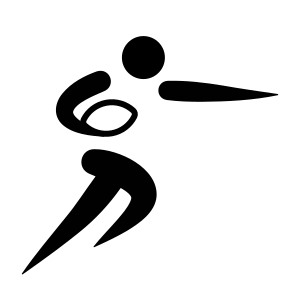 Image via Wikipedia
Image via Wikipedia
A QuickBooks database stores crucial accounting information pertaining to a company's business. It keeps track of the company's transactions with its customers, vendors, and employees. This database is likely to get corrupt due to various reasons, such as file header corruption, operating system bugs, virus infections etc. Corruption leads to QBW file inaccessibility and thus causes data loss. To overcome the problem, you need to repair QBW file by using a reliable third-party utility.
For instance, when you try restoring a QuickBooks 2008 backup file, you may receive the following error message:
“(-6000,-816): QuickBooks was unable to open the company file because the file is in use. Another person may be in the process of opening the company file.”
Cause:
The above error may occur due to any of the following reasons:
- You have installed Symantec Endpoint Protection client 11.0.5 Release Update (RU) 5 or Small Business client 12.0.1 on the server hosting QuickBooks 2008. The QuickBooks application might conflict with the Auto-Protect Scanning feature of Symantec Endpoint Protection.
- Another program might be using the company file.
- The file may be corrupt.
- A third-party backup utility is installed on your system that is capable of creating backup of files even when they are open.
Resolution:
These steps may help you solve the problem-
- Consider Symantec's recommendation: Upgrade the QuickBooks 2008 to 2009 or higher version.
- Repair corrupt QuickBooks file: For this, follow the procedure given below-
- Restart the server or the computer hosting the QuickBooks file.
- Open the company file. If the same error appears, go to the next step.
- Restart your system.
- On the server, open QuickBooks Database Server Manager and ensure that the company files shared folder appears in the 'Folders that contain QuickBooks company files' applet.
- Copy the QBW file from the server to your local system.
- Open the company file in your system.
- Close and copy it back to the same folder on the server with a different name..
- Open QuickBooks Database Server Manager again on the server and scan the renamed file .
- Now, try to open the company file on the server from your local system.
However, if the problem still persists, take help of an efficient QuickBooks repair tool. These software ensure a safe and secure QBW recovery. They incorporate robust scanning mechanisms to scan and repair the corrupt QuickBooks file.



Comments
Post a Comment