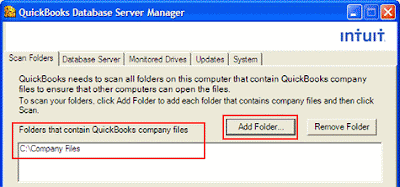Simple Tips to Fix Bookmark Not Defined Error
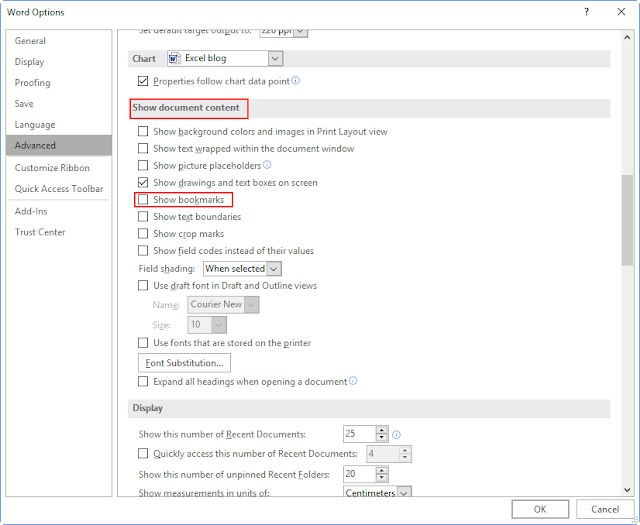
Bookmark not define error occurs in the large size word document. The main reason of this error is broken link to into the bookmark. It is also related to TOC (Table of Content) and some user complaint this error during updating of TOC. The complete error message is: “ Error! Bookmark Not Defined. ” or “ Error! Reference source not found. ” Important Tip: If you get the same error then press Ctrl+Z to undo action. It works instantly on the document but not worked when you perform any other operations and save the document. Let’s see some reliable solution to fix it! Solution 1: If you are trying to merge the content into a new document, then unlink them before doing it. This process converts TOC field to actual text and tries to prevent it from any update. If you want to update the TOC, you must reinsert it. Steps to unlink the table of contents: Place insertion point within the table of contents. Press ctrl+shift+f9 (for Windows), or the command key+shift+f9 (for