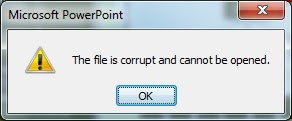How to fix Microsoft is trying to recover your information in Excel

Summary : The blog explains why ‘Microsoft is trying to recover your information in Excel’ dialog box appears, and how it can be resolved. The solution mentioned in the blog helps bring Excel workbooks to the normal mode from all types of corruption. While attempting to open the Excel worksheet, a dialog box may appear which reads: “ Microsoft is trying to recover your information in Excel .” which means there is a probability that the workbook you are trying to access have turned corrupt and require immediate recovery. The dialog box appears similar to the below image and may differ with different Excel versions: In case, any damage occurs in the file, the good thing is that Excel will automatically start the File Recovery mode. Automated File Recovery Automatic File Recovery mode is an exceptional feature integrated into Microsoft Excel. It allows recovering the corrupt workbook without affecting Excel file. Sometimes, Excel fails to start the File Recovery mo...