5 Powerful Solutions to Fix QuickBooks Error 6177
Error 6177 occurs when QuickBooks software does not recognise the path to open the company file. This is the primary reason but, other reasons can also be cause for this error. Let’s discuss some important solution to fix this error.
Follow these steps to manually fix the QuickBooks error 6177
Conclusion: QuickBooks error 6177 does not occurs frequently but when it occurs; prevent you to open your company file. So always have updated backup of file to avoid data loss. I have mentioned top 5 solutions for this error; if you know any other then I am happy to hear from you guys!
Solution 1: Move your company file to hard-drive
- Change the location of your company file from a server or any other drive to C drive.
- Now open the file from there.
- Create a portable file and save the company file in local drive.
- Close the company file.
- Now, restore your portable file from C drive and save to server.
- Select company file and open it from server. 5-powerful-solutions-to-fix-quickbook
- Visit the product page of QuickBooks and update with the latest release.
- Always update all the updates: manual & automatic to protect the QuickBooks from unwanted error.
Follow these steps to manually fix the QuickBooks error 6177
- Open the folder that contains company file and search the Network Descriptor file. It looks like that: YourCompanyFileName.QBW.ND
- Right click on ND file and select the Delete option.
- Now Configure QuickBooks Database manager.
- Now click on Windows button > programs> QuickBooks>QuickBooks Database Server Manager. If you are using Windows 8 OS then, Press the Windows key and type QuickBooks database manager and select it.
- Click on Add Folder button.
- Now find a folder with QuickBooks file and Click OK.
- Click on Scan and see on QuickBooks Company Files Found list. It shows all the hosting file.
- Click on close option after completion of scanning.
- Right click on the folder which contains the company file and select Properties.
- Go to Security tab and then click on Advanced tab.
- Click on QBDataServiceUser… which depends on your QuickBooks version and click Edit.
- Verify these attributes:
- Traverse Folder
- List Folder
- Read Attributes
- Read Extended Attributes
- Create Files
- Create Folders
- Write Attributes
- Write Extended Attributes
- Read Permissions
Solution 5: Stellar Repair for QuickBooks Software
It is a third party QuickBooks file recovery software. Follow these steps:- Download the software and install on your system.
- After installation process completed; open it.
- Select the corrupt QBW file and click on Scan File button.
- After complete scanning, you will be able to see the preview of file information.
- Mention the QuickBooks version & path to save the repaired file.
Conclusion: QuickBooks error 6177 does not occurs frequently but when it occurs; prevent you to open your company file. So always have updated backup of file to avoid data loss. I have mentioned top 5 solutions for this error; if you know any other then I am happy to hear from you guys!
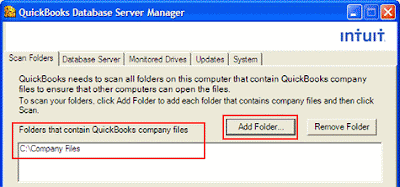



Comments
Post a Comment