How to Repair a Corrupt Excel file in 5 simple steps
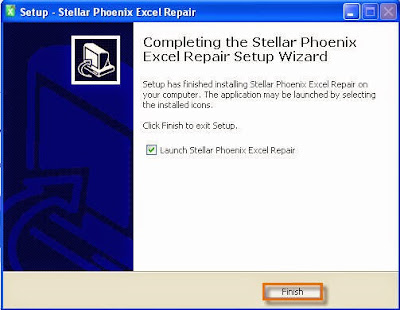
It often happens that an Excel file gets corrupt due to numerous reasons: power failure, application error, virus, and many more. If it has happened to you then hang on! You can still recover your million dollar data from corrupt Excel file. Here is the best method that will help you in recovery of your data from corrupt Excel file. You need to follow just 5 simple steps to perform the recovery of data: 1 . Download & Install Stellar Repair for Excel on the system where the corrupt file is placed. Follow the simple software instruction to complete the installation process. 2 . Software will automatic launch on your system after finishing the installation process. Now click on the ‘Select file’ button to select the corrupted Excel file. After selecting the corrupt file; click on the ‘Scan’ button to see the preview of your data. Additionally you can use ‘Search File(s)’ option to search the all Excel files; if you don’t remember or sure about the location of corrupt fi...
