How to solve “Could not complete you request because it is not a valid Photoshop document” PSD file Error
While working on Adobe Photoshop, some time you get several type of errors “PSD file corruption” errors are one of then. Some time when you try to open a photoshop file (.psd) you get a error message which “Could not complete you request because it is not a valid Photoshop document”. This message means that your file is not in proper format which can be recognize by photo shop. This means that header part of your photoshop file is get corrupt, damaged or changed thats why photoshop not able to open it. In this case you need to apply some method to fix header part of your .psd file or use PSD repair software. Here I am explaining a real case which is faced by one of my friend. He have same problem, he try to compare hex code corrupt PSD files with normal PSD file. He found that due to unknown reason, Photoshop is adding few extra bytes in the beginning of PSD files at the time when you save. The same photoshop give error when you try to PSD file created with it. Sinc...
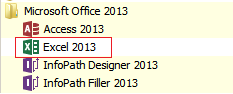



Comments
Post a Comment