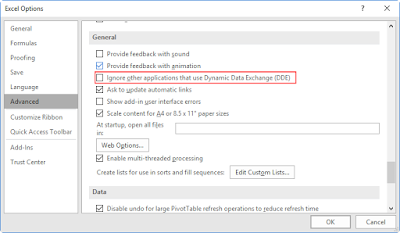How to Fix MS Word Unreadable Content Error?

I read a question on a forum. A user has a word document with some unreadable content. He shared his document on google drive and given that link on the question. I downloaded that document and tried to check it. I opened the document and got the following error message: I read out the details section and click on the OK button. Again I got an error message from Microsoft Word “Word found unreadable content in Your_filename. Do you want to recover the contents of this document? If you trust the source of this document, click Yes”. I clicked on Yes button to open the file. The Word document has 20 pages and 90% content was in the readable form. Some mathematical equations were in unreadable form and to repair them I perform the following methods: Open file using Zoho Writer: Zoho writer is fully featured word processing program on the cloud. I logged in from Google drive account and tried to open that shared file using Zoho writer and click Continue butt...