3 Methods To Repair/ Recover Corrupt Word Documents
There are several software utilities, offering to repair damaged Word files. Most of them are commercial, and quality of the work is questionable.
After doing some research I found three ways to repair corrupt word files which are described below:
1) Open and Repair utility: I have found this little trick to repair Microsoft Word, using the integrated capabilities of Microsoft Word. The method worked perfectly for two files, which are badly corrupt and need to recover formatting. The process was quick, easy and requires no additional software download.
Step 1 - Open Microsoft Word.
Step 2 - Click File -> Open -> and select the damaged document, highlighting. Do not click on the file because it opens by default.
Step 3 - Click the arrow on the Open button and select Open and Repair. Please refer to the image below.
After doing some research I found three ways to repair corrupt word files which are described below:
1) Open and Repair utility: I have found this little trick to repair Microsoft Word, using the integrated capabilities of Microsoft Word. The method worked perfectly for two files, which are badly corrupt and need to recover formatting. The process was quick, easy and requires no additional software download.
Step 1 - Open Microsoft Word.
Step 2 - Click File -> Open -> and select the damaged document, highlighting. Do not click on the file because it opens by default.
Step 3 - Click the arrow on the Open button and select Open and Repair. Please refer to the image below.
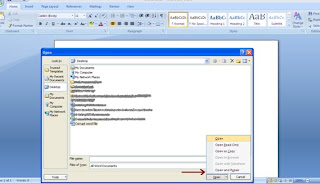
2) Use docx2txt damaged (Free Tool): Microsoft Office Word 2007 / 2010 document might be corrupted due to various reasons, two of the most common mistakes that the transfer of data and hard disk crash. Once your documents are damaged then it is very difficult to recover. If you try to open corrupt MS Word file, you receive an error that the file is corrupt. There are two ways to recover files from Word, the first method is to buy word recovery software, and the second method which is free, is given below.
Use Damaged docx2txt to recover Word 2007 documents, this is a free tool.
How to recover document with Damaged Docx2txt?
This tool recovers Word 2007 document by extracting text from it. Just run it, choose File> Open and select the corrupt file. The extracted text would be visible in the main window to save this text, go to File> Save, and then name him. You save all recovered text format. Txt.
3) Use of Open Office: The next option (which usually works) is to open the damaged file in Word Open Office - free office suite that is compatible with Microsoft Word documents. Here's how:
Step 1) Download OpenOffice.org Open Office - it's completely free. When you download it you will find the file size big so downloading may take some time, it is depending on your internet connection speed.
Step 2) Click the downloaded file to install and follow the installation wizard.
Step 3) In the Open File menu program "Openoffice.org Writer" (Go to Start-> Programs-> Openoffice.org - openoffice>. Org Writer)
Step 4) Now, using OpenOffice Writer to open the damaged file (File-> Open)
Step 5) Once opened, save it again using File-> Save As and make sure to change the "Save as type" menu of Microsoft Word 97/2000/XP (or the version you have.)
Step 6) Open the recovered file in Word.
Now you can use any of above method to recover or repair corrupt word file. But if above methods doesn't work for you then you need to use some advance word recovery software.


Comments
Post a Comment